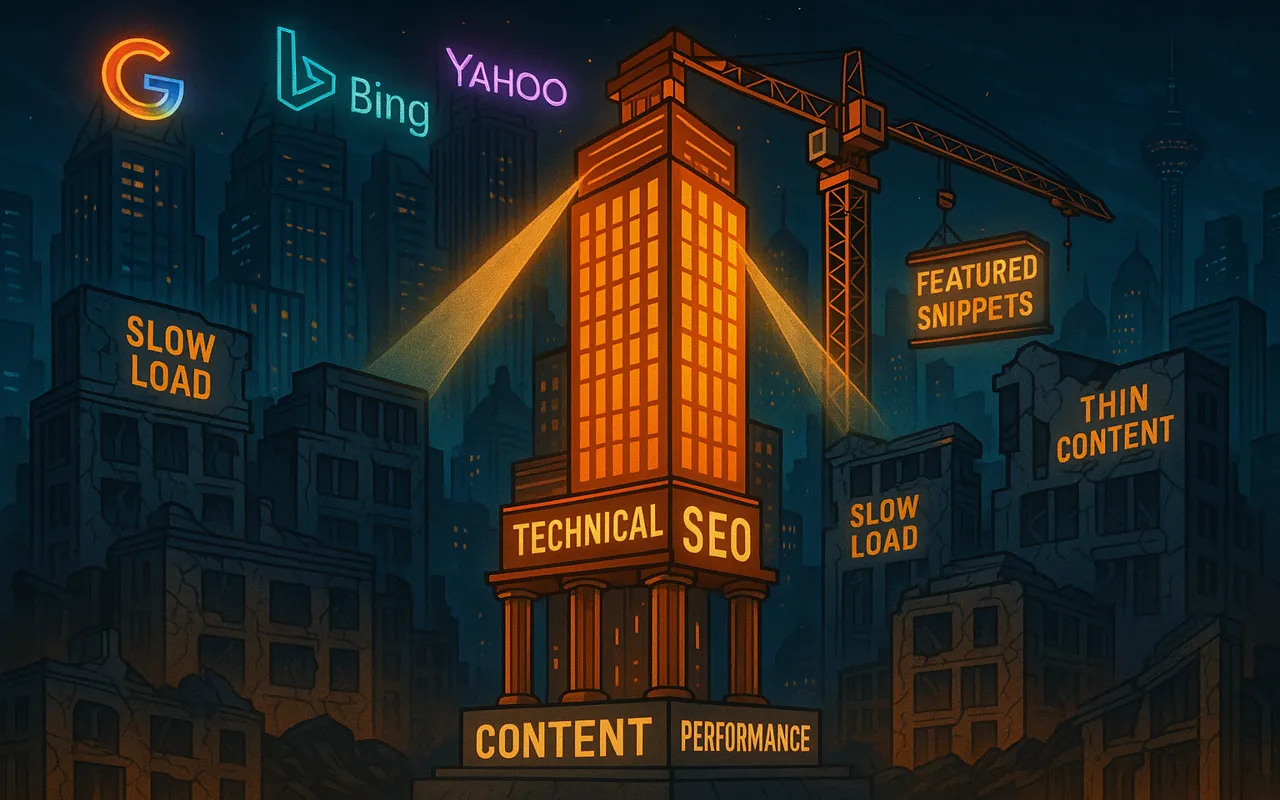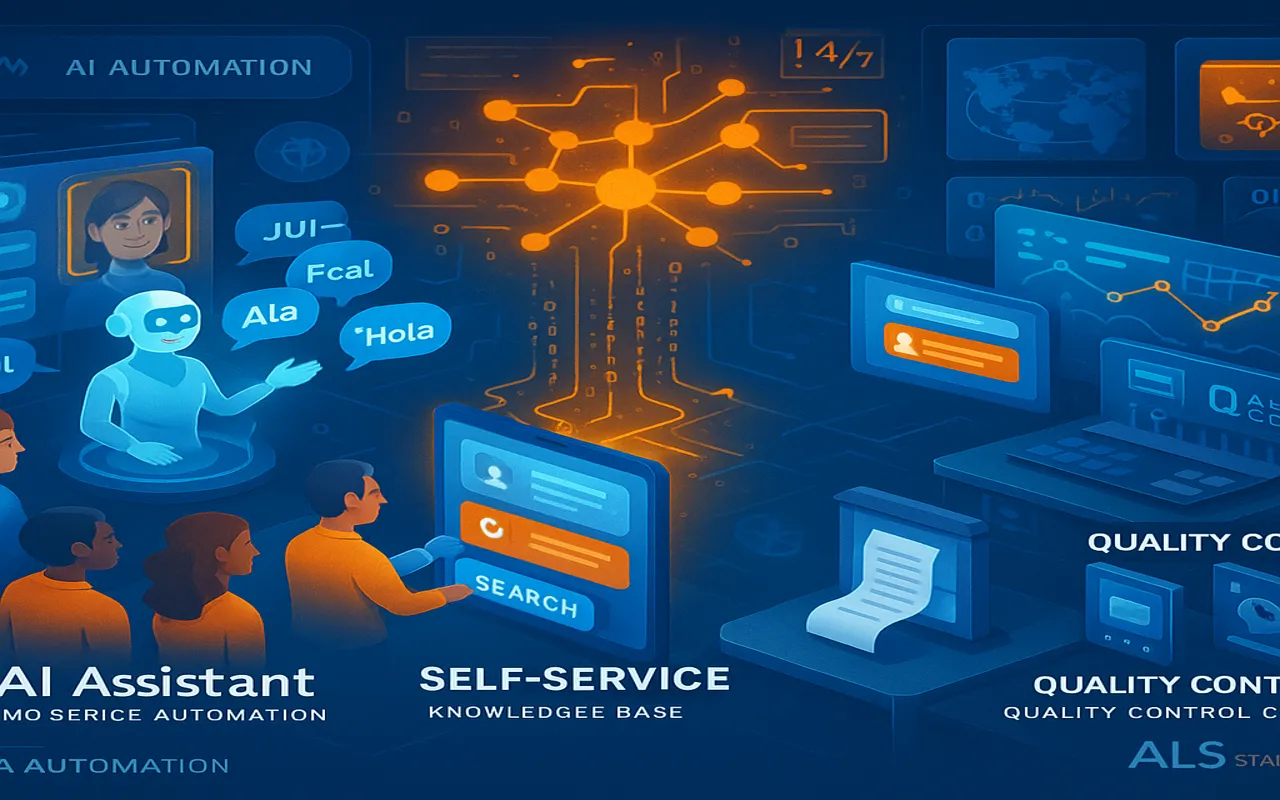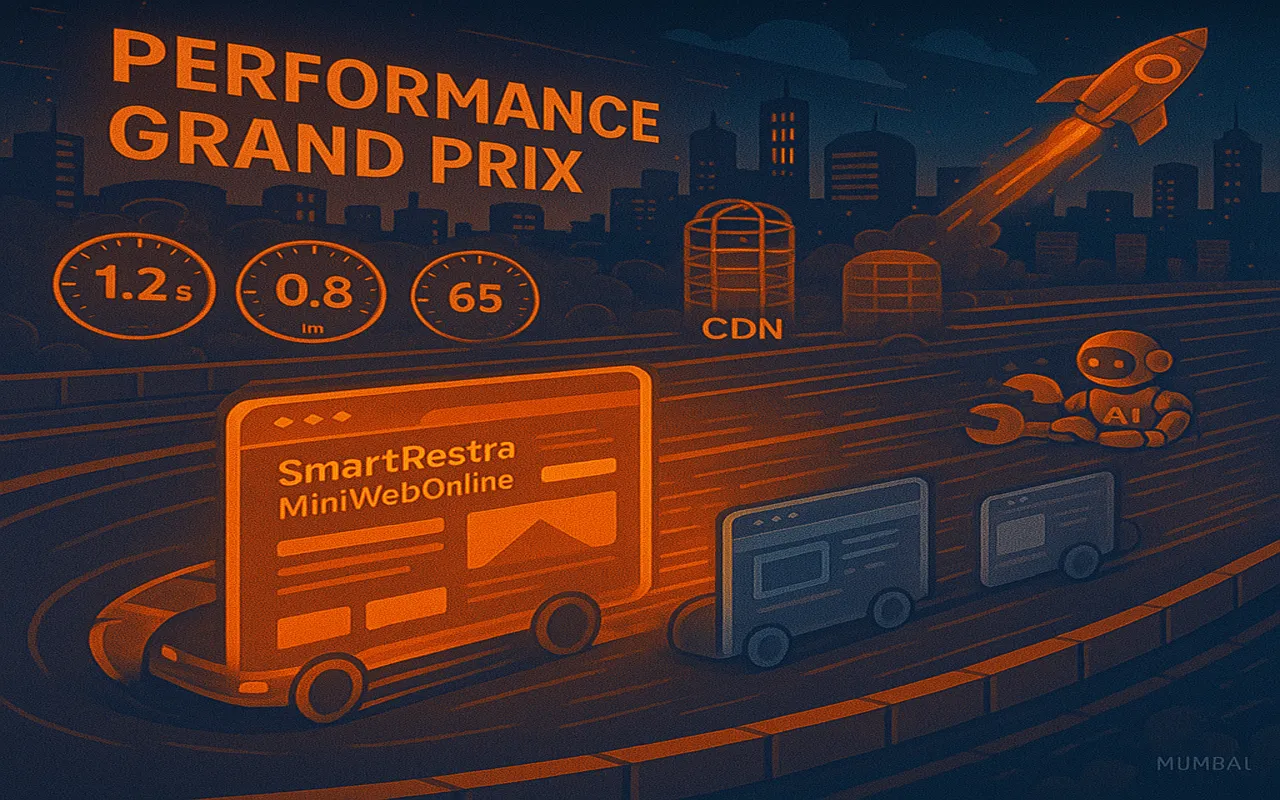Mobile Application Testing
With mobile dominating digital experiences, rigorous testing is no longer optional. Discover the strategies that ensure your app thrives in the competitive 2025 marketplace. 8,000+ distinct Android devices + iOS variations create endless combinations 61% of users uninstall after one crash; 85% expect faster load times yearly Quality apps see 3-4x higher retention and 2.5x more conversions Open-source framework supporting both Android and iOS with WebDriver protocol. Google's testing framework for reliable Android UI automation. Apple's native framework for iOS UI testing with Swift/Objective-C. 2,000+ real devices for manual and automated testing. Enterprise-grade cloud platform with CI/CD integration. Google's cloud-based app testing infrastructure. Gray box end-to-end testing for React Native apps. Next-gen mobile testing framework with YAML syntax. Security testing tool for mobile applications. While emulators are useful, always include physical device testing for accurate results. Focus on the 20% of features that represent 80% of user interactions. Automate testing within your development workflow for faster feedback. Use crash reporting and analytics to catch issues in live environments. Simulate 2G, 3G, 4G, and flaky connections for real-world scenarios. Ensure your app works for all users, including those with disabilities. Our certified testers deliver comprehensive mobile QA across all platforms and device types.Why Mobile Testing Demands Special Attention
Fragmented Ecosystem
User Expectations
Business Impact
9 Critical Types of Mobile App Testing
1. Functional Testing
2. UI/UX Testing
3. Performance Testing
4. Compatibility Testing
5. Security Testing
6. Interruption Testing
7. Installation Testing
8. Localization Testing
9. Beta Testing
Top Mobile Testing Tools for 2025
Automated Testing Frameworks
Appium
Espresso (Android)
XCUITest (iOS)
Cloud Testing Platforms
BrowserStack
Sauce Labs
Firebase Test Lab
Specialized Testing Tools
Detox
Maestro
OWASP ZAP
Mobile Testing Best Practices
1. Test on Real Devices
2. Prioritize Key User Journeys
3. Implement CI/CD Pipelines
4. Monitor Production
5. Test Network Conditions
6. Include Accessibility Testing
Need Expert Mobile Testing Services?
0 comment on “Mobile Application Testing”
Leave a Reply
Your email address will not be published.
Ready to build your dream product?
Whether it’s a sleek mobile app or a full-stack platform, our experts are here to help.