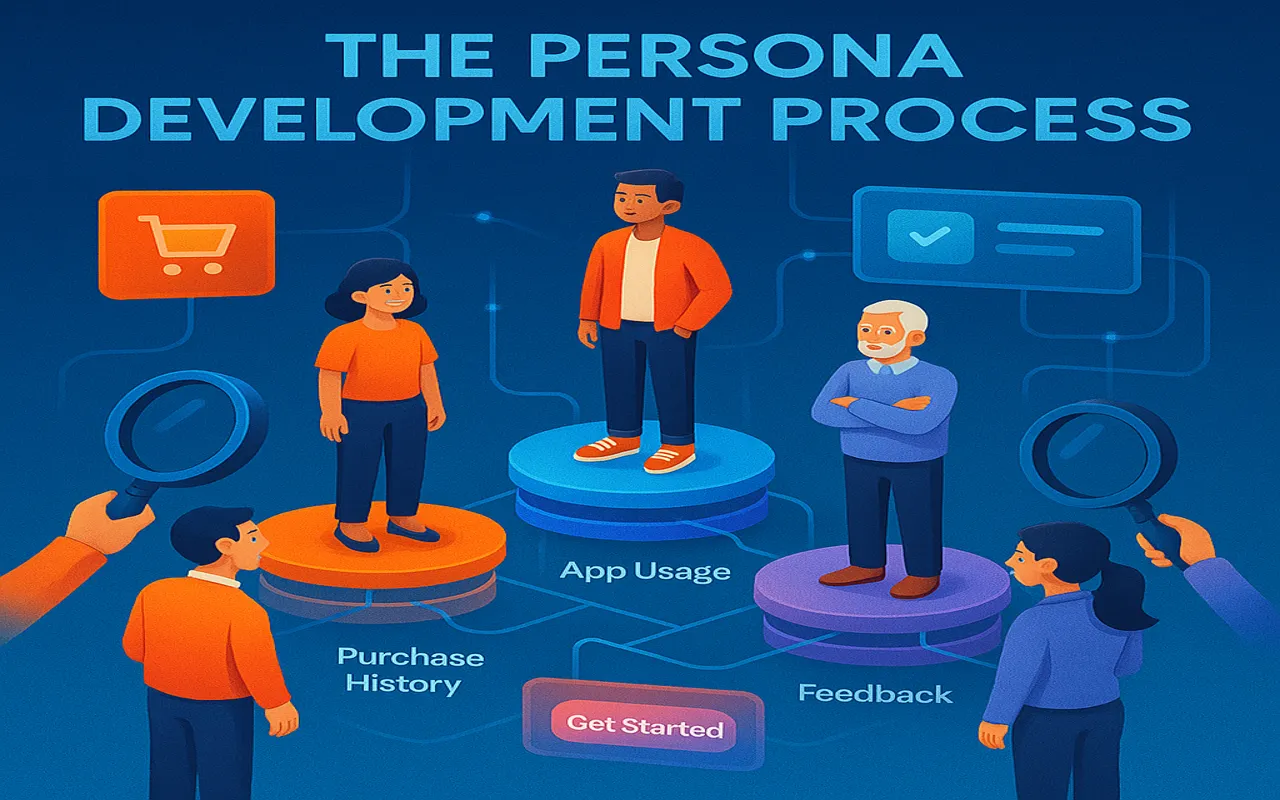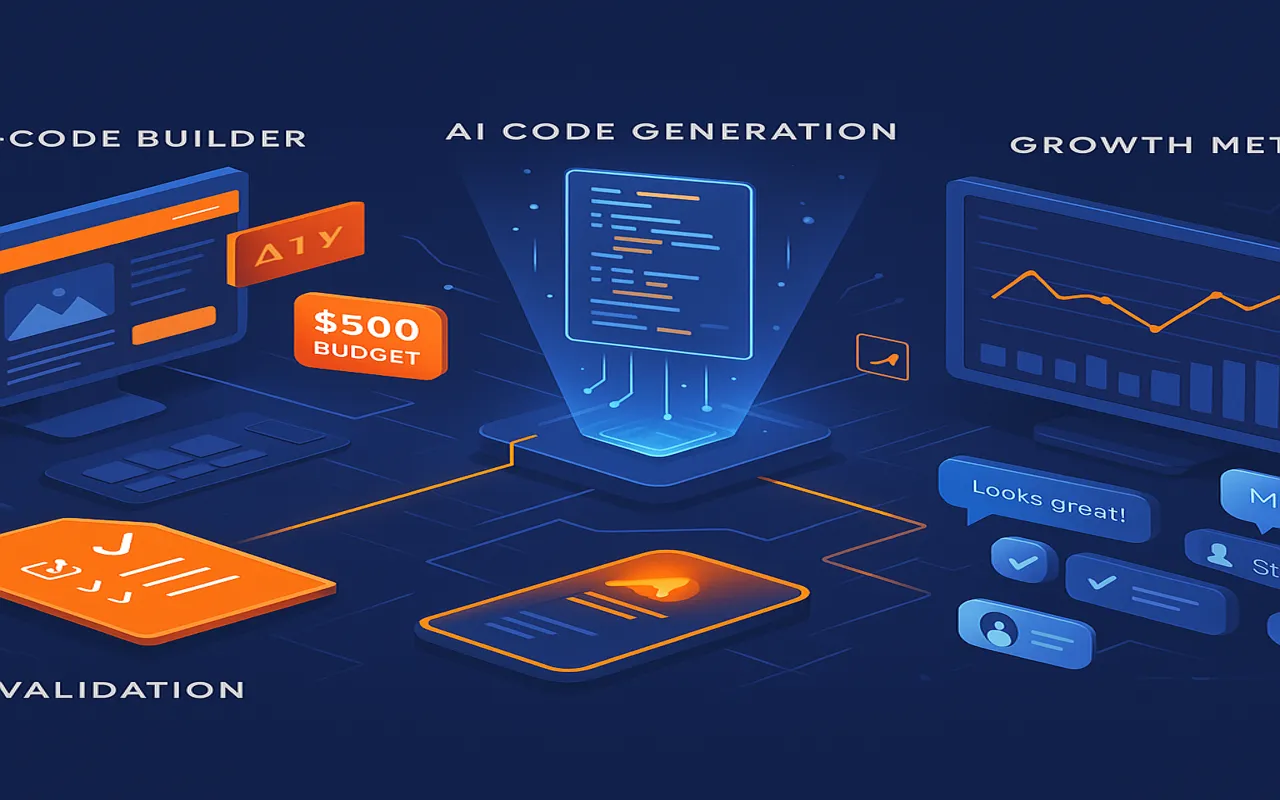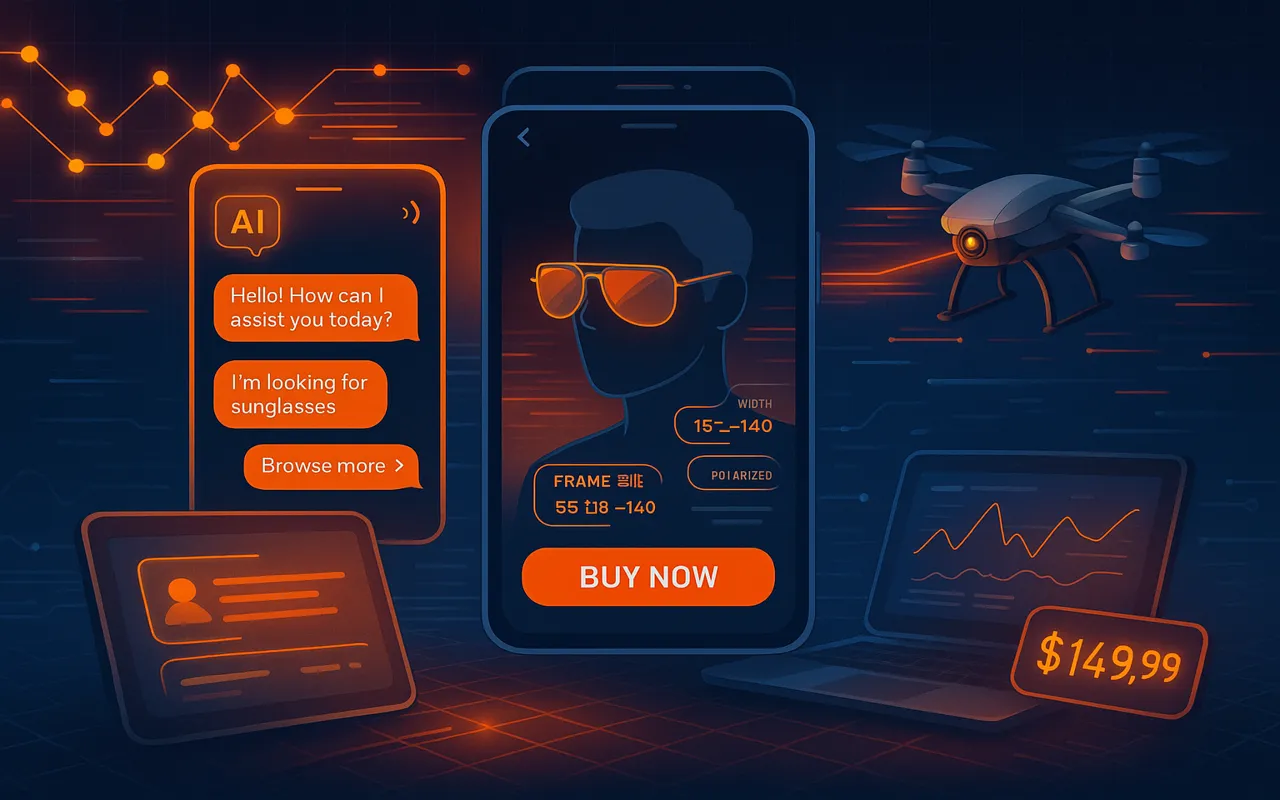How to Automate Customer Communication on WhatsApp
78% of customers expect instant responses on WhatsApp. Automation lets you deliver 24/7 service while cutting response times from hours to seconds. Here's your complete guide to doing it right. Businesses using WhatsApp automation see 3.4X more leads and 65% lower support costs. With WhatsM by BizzUp, you can handle 85% of customer conversations without human intervention while maintaining a personal touch. The 5-message golden sequence: Pro Tip: Add quick replies (1-2-3 options) to guide users through your automation flow. Modern solutions like WhatsM use GPT-4 technology to: Real Results: E-commerce brand reduced response time from 22 minutes to 11 seconds with AI automation. Set these up once, run forever: 🛒 Abandoned Cart 3-message sequence with discount 📦 Order Updates Automatic shipping notifications 🎂 Birthday Wishes Personalized offers 🔄 Feedback Requests Post-purchase surveys "Our automated order updates reduced 'Where's my order?' calls by 83%." - Retail Operations Manager When bots can't help, automation should: Implementation Tip: Use WhatsApp's labels to auto-route: ⚠️Complaint, 💰Sales, ❓General Query Track these metrics weekly: ⏱️ Response Time Aim for under 90 seconds 🤖 Automation Rate Target 70-85% self-service 📈 Conversion Funnel Where users drop off 😊 CSAT Scores Post-chat surveys
Note: WhatsM provides real-time dashboards showing these metrics with improvement suggestions.
Start automating in 3 phases:Why Automate WhatsApp Communication?
1. Setting Up Your Automated Welcome Sequence
2. AI-Powered Chatbots That Feel Human
3. Automated Workflows for Common Scenarios
4. Seamless Human Handoff
5. Analytics & Continuous Improvement
WhatsApp Automation Tools Comparison
Feature
WhatsM
Competitor A
Competitor B
AI Chatbot
✅ GPT-4
❌ Rules-based
⚠️ GPT-3.5
Payment Links
✅ Native
⚠️ Redirect
❌ None
CRM Sync
✅ 2-way
⚠️ 1-way
✅ Limited
Pricing
💰 Pay-per-use
💸 Monthly
💵 Annual
Your Next Steps
0 comment on “How to Automate Customer Communication on WhatsApp”
Leave a Reply
Your email address will not be published.
Ready to build your dream product?
Whether it’s a sleek mobile app or a full-stack platform, our experts are here to help.